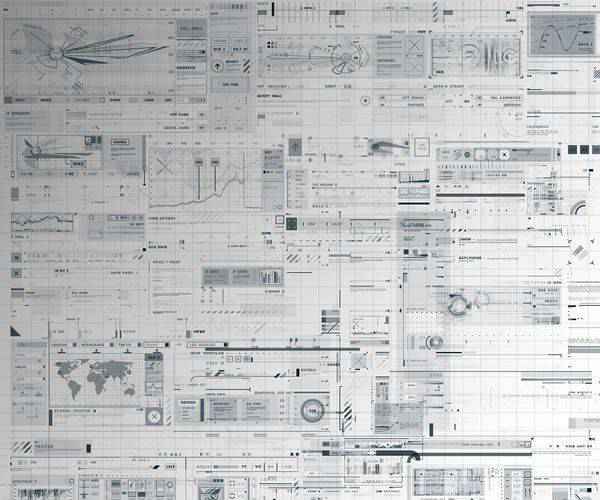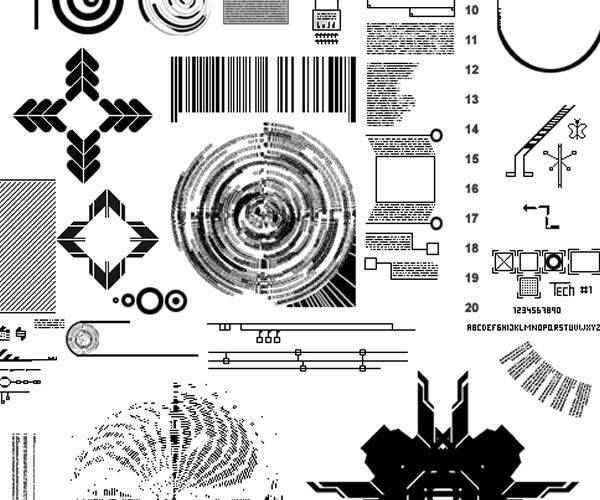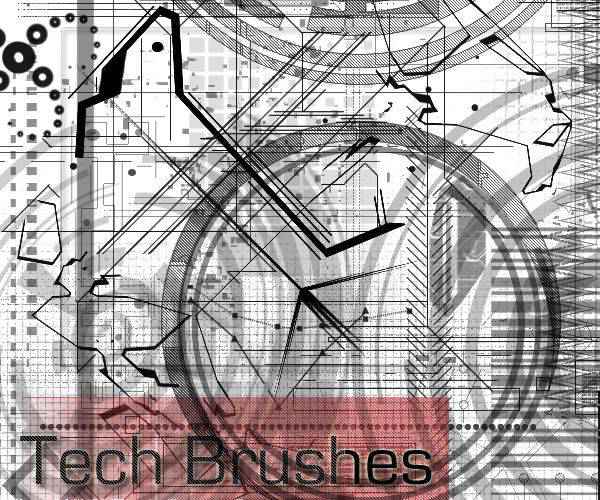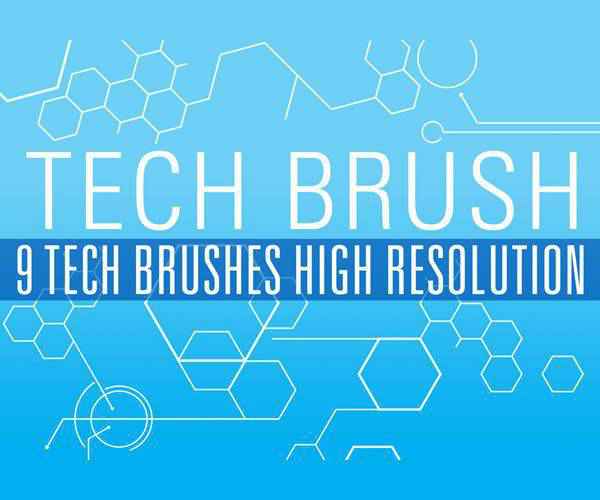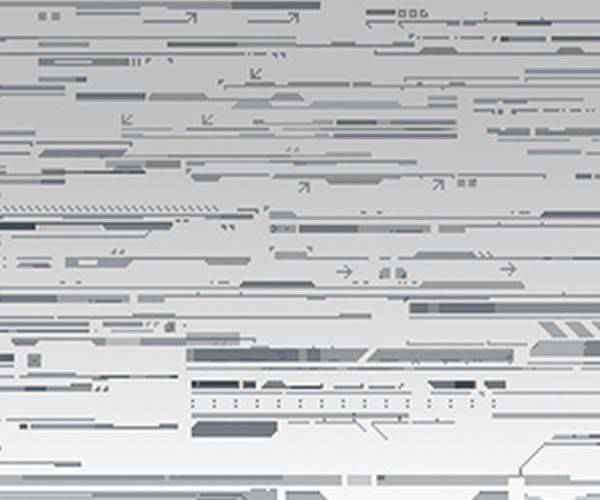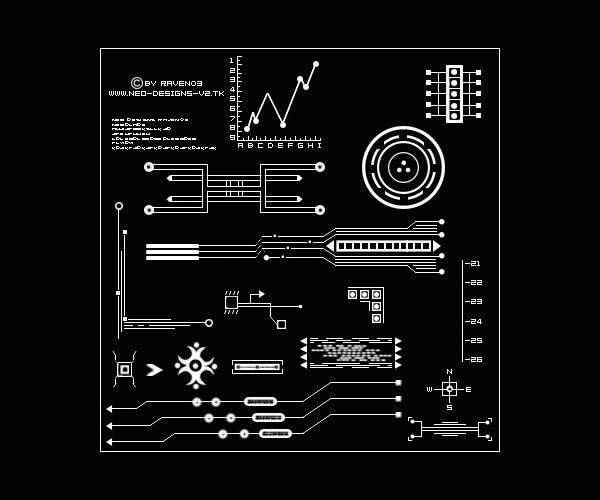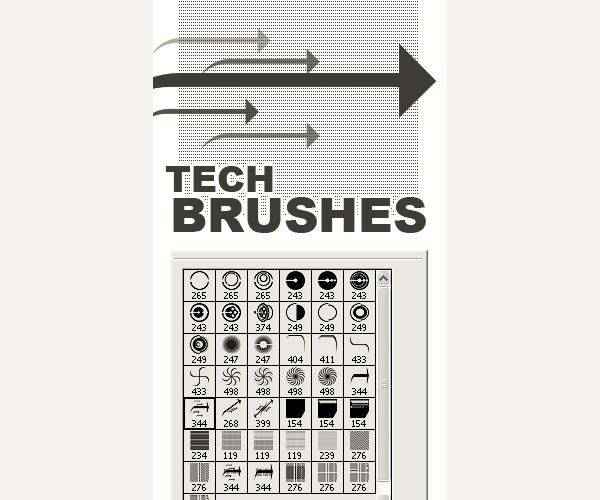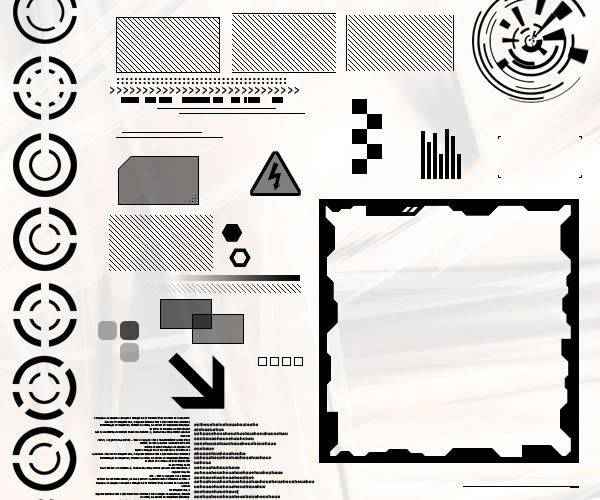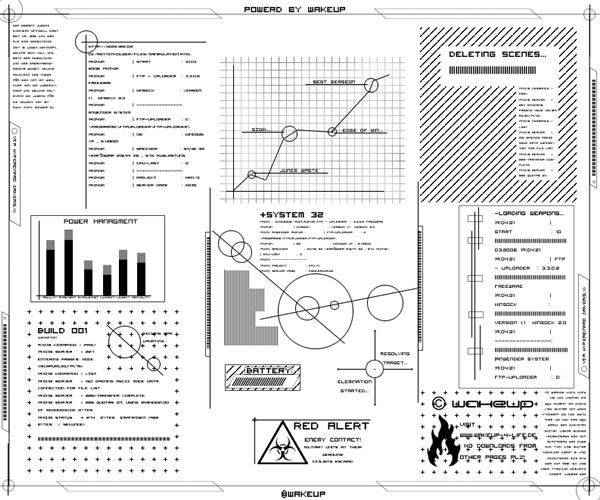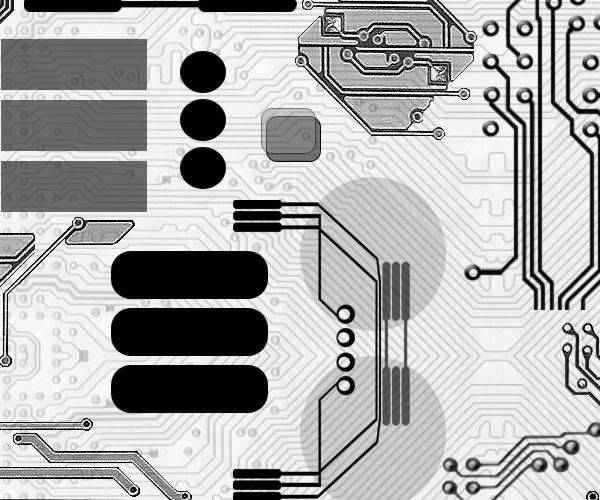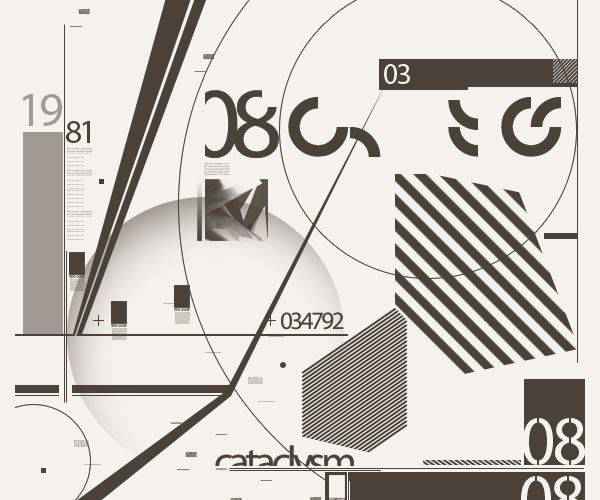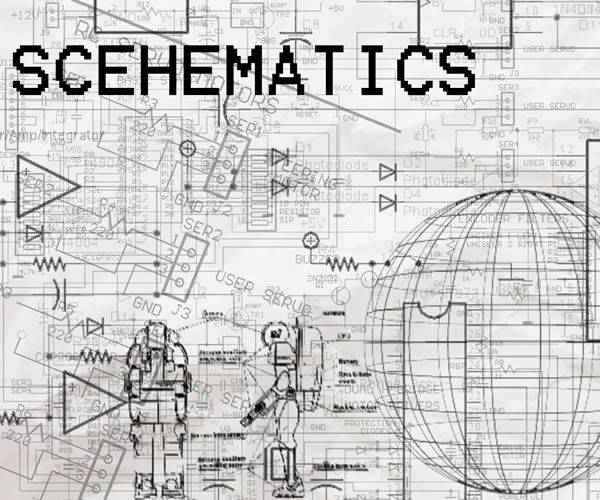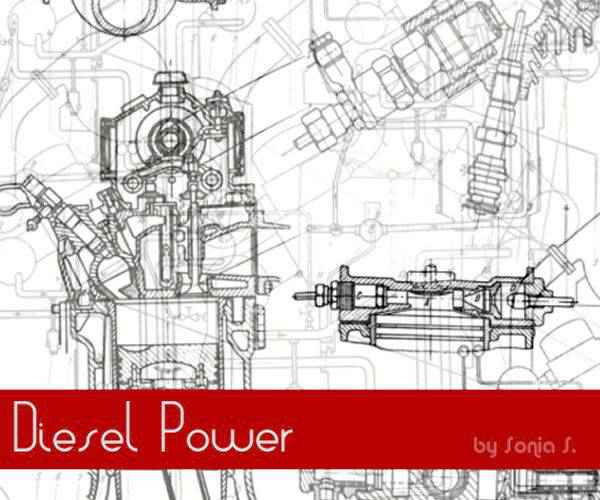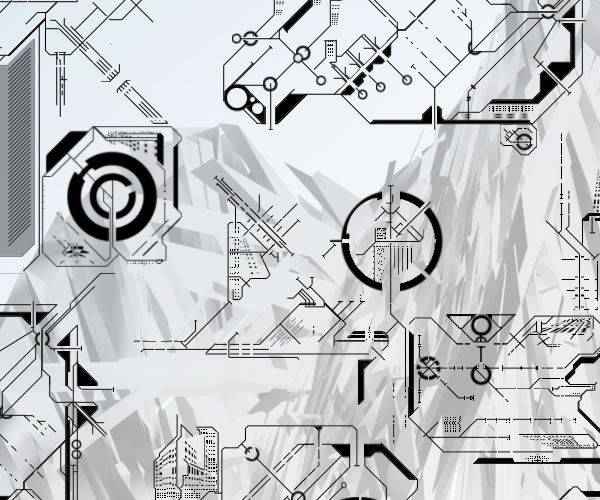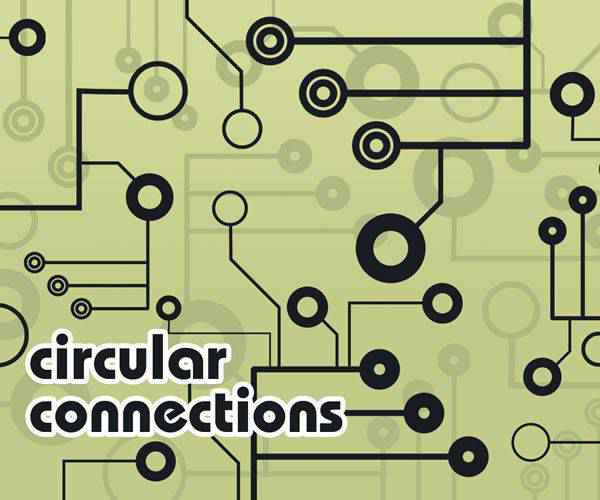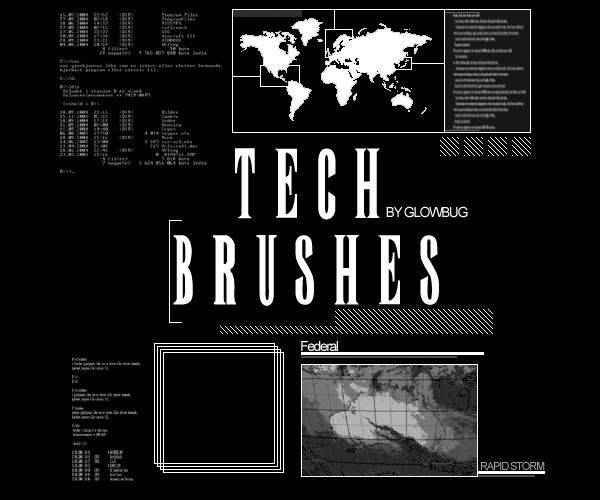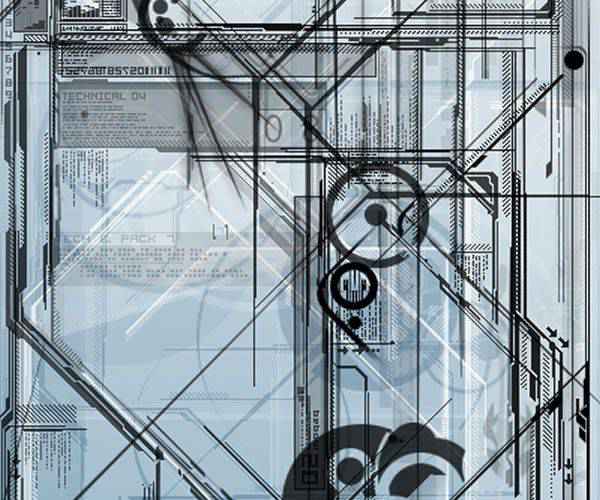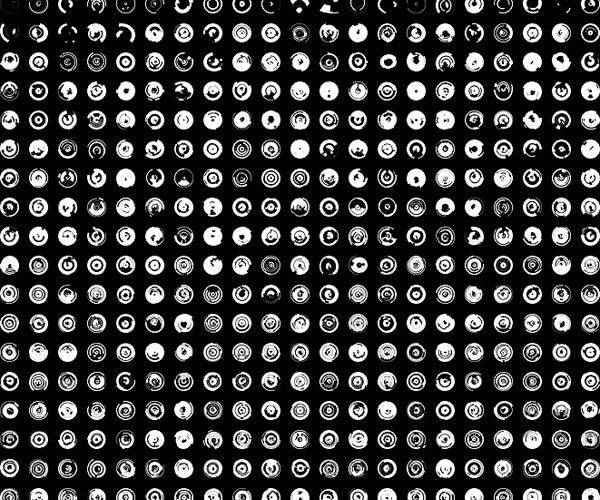Technology brushes are fantastic assets for any tech, sci-fi, or futuristic digital art project. They usually consist of shapes, lines, circles, hexagons, particles, schematics, and other tech-related shapes.
The best part about technology or any other Photoshop brush is that you can find hundreds of them online for free, thanks to the many artists and designers who love freely sharing their resources with the design community.
However, finding good high-quality Photoshop brushes can be time-consuming, and that’s why we’ve collected the best technology brush sets for you right here. You can save time by adding these brushes to your ever-growing collection of design assets.
As you’ll see from the examples below, this roundup includes brushes of various styles, shapes, and complexity. There’s something for everyone here, from circular shapes and solid tech rings to technology schematics, nebulas, and even diesel power brushes.
These free technology Photoshop brushes allow you to add subtle detail to your projects without having to create a brush from scratch, allowing you to finish your project faster.
These free technology brush sets will work very well with these free techno and sci-fi fonts.
What are Technology Brushes for Photoshop?
They allow you to use various technological or futuristic components in your artwork or designs. They offer many options for adding hi-tech, sci-fi, or electronic elements to your work.
Technology brushes can replicate various tech-related objects such as circuitry, computer components, and futuristic patterns. They allow you to create a sense of modernity, innovation, or futuristic atmosphere.
The Top Technology Brushes for Photoshop
80 Geometric Shape Photoshop Brushes
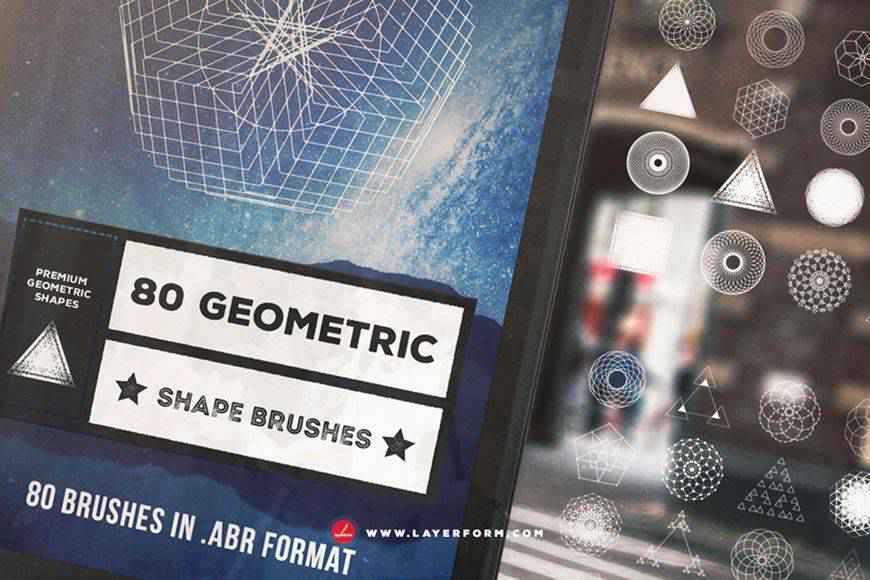
Digital Smooth Flow of Hairs Photoshop Brushes
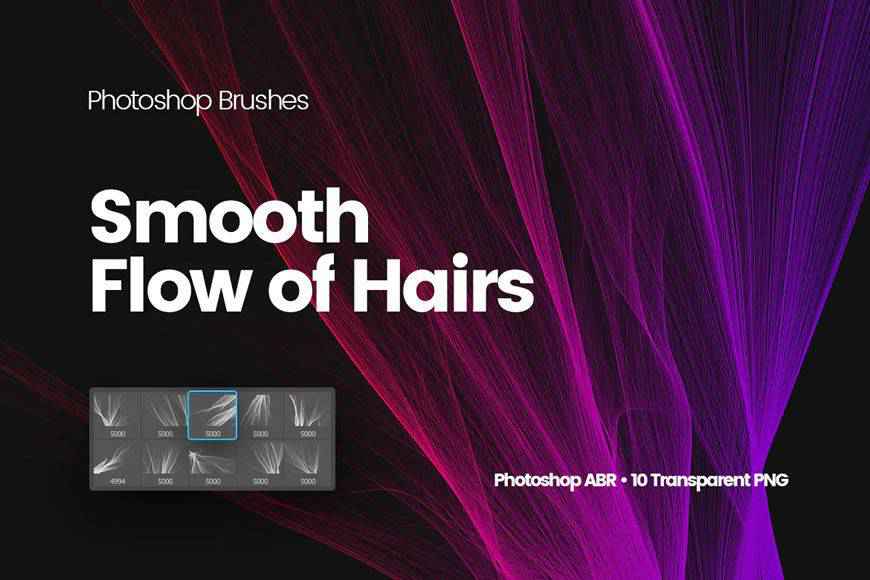
Nebula Photoshop Brushes

Digital Wavy Particles Photoshop Brushes

Digital Network Flow of Waves Photoshop Brushes

Technology Photoshop Brush FAQs
-
What are technology brushes for Photoshop?They can create digital and tech-themed designs in Photoshop. They’re used for creating elements like circuit patterns, tech textures, and futuristic shapes.
-
What types of art or design can be created using technology brushes?You can use them to add tech-inspired effects to digital art, create backgrounds for web and app interfaces, or add tech elements to digital illustrations.
-
Can I use these brushes for personal or commercial purposes?Always check the license included with each brush set. It will specify if the brushes are free for personal use, commercial use, or both.
-
How do I install these brushes in Photoshop?After downloading the brushes, open Photoshop, select the
Brushtool, and clickLoad Brushesfrom the menu. You’re then all set to use your new tech brushes.